(⬑Main Module Docs)
termbox Terminal UI Module
- Source code: /dir/s2/mod/termbox?ci=trunk
The termbox module binds the termbox terminal UI API to s2. It is demonstrated in several scripts in the source directory (see the link above).
While termbox provides a sane alternative to (n)curses, and has only a dozen functions, it uses a fairly low-level approach to drawing, and requires lots of add-on code if one wants to support windows, buttons, text input, and other higher-level features. termbox provides a solid, easy-to-use basis, but the lack of a set of higher-level widgets and string input limits its usefulness for many apps. (That said, its API/model is perfect for building such features upon, it just doesn't provide any out of the box.)
Note that, like curses, termbox operates in a sort of batch mode. That
is, no changes become visible until the client tells the screen to
refresh. In termbox that is done using tb_present() resp. the present()
method provided by this module. Unlike curses, termbox always refreshes
the whole screen, whereas curses only updates modified cells, but on a
local machine a human eye cannot see the difference between both
approaches. (Curses was designed to be as over-the-wire efficient as
possible, as 2400 baud was fast at the time.)
Sidebar: as a point of reference, binding the core termbox API to s2 took about two hours, which also included learning the termbox API (about which i had only learned about a few hours before). The point being, it wasn't difficult to do, and it's just as easy to bind many types of C APIs to cwal/s2. Since then, more work has gone into developing a basic OO windowing API on top of it, but that work is as yet experimental and not documented.
Disclaimer & Disclosure
This module was one of the very first 3rd-party libraries to be bound to s2, and has occassionally seen spurts of development, but, because of termbox's complete lack of high(er)-level input features (e.g. no text-entry fields), development has essentially ceased. Termbox is an interesting library, but the types of apps it can be used for as-is is extremely limited by its complete lack of out-of-the-box widgets. That said, for apps which can get by just fine with one-key-at-a-time interfaces, e.g. F-keys to activate individual features, it's really a huge step up from working with the appropriately-named curses APIs.
Apparently termbox has been effectively abandoned, but there are numerous forks. Some seemingly promising forks are:
"Maybe someday" we'll look at updating to one of those.
Pics or it Didn't Happen!
A few screenshots of test apps:
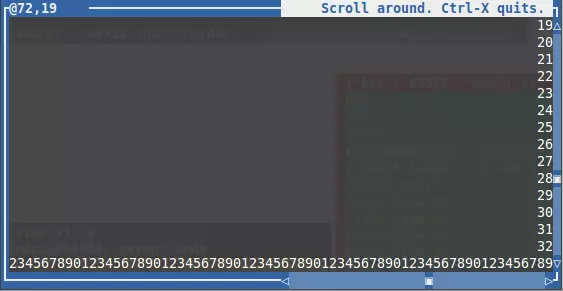
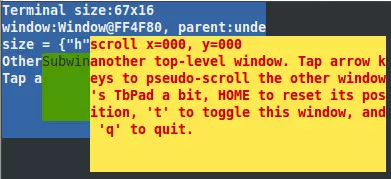
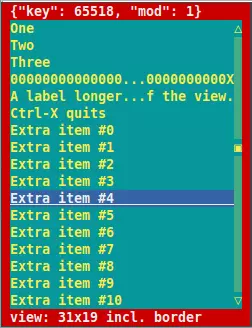
Color, Attribute, and Key Mappings
Colors and attributes are found in the module's color resp. attr
properties:
attrkeys:bold,default,reverse,underline. These are intended to be bitmasked together with a color code.colorkeys:black,blue,cyan,default,green,magenta,red,white,yellow
The C-level TB_KEY_XXX constants are mapped to the keys Hash (not
Object!). It is a hash because it contains quite a few entries and will
presumably be needed often for key dispatching (Object lookup speed is
much slower for long property lists). The names of the hash keys differ
notably from their native constant names, largely for usability and
conventions (e.g. TB_KEY_CTRL_UNDERSCORE is named "^_". To get the
whole list of mappings, call thisModule.keys.entryKeys() and output it
(e.g. using print()) when not in TB screen mode. The hash contains two
sets of mappings: string-to-integer and integer-to-string. However, some
of the integer codes are duplicates, meaning that the integer-to-string
mappings do not contain all entries (only one of the entries colliding
with it, but which one is unspecified). The integer values in the hash
table correspond to key codes set on Event objects. e.g. if poll()
returns an object with key=17, this hash will tell us that that key
combo is called "^Q" (and, conversely, the reverse mapping will tell us
that "^Q" maps to 17). In addition to the termbox-defined mappings, it
also maps the key codes for the ASCII characters 'a' to 'z', 'A' to 'Z',
and '0' (zero) to '9', including reverse mappings.
termbox Methods
Most of the following methods correspond directly to C functions in the termbox API, with only minor changes made to semantics. The rest are convenience wrappers built atop those.
Object change(int x, int y, char ch, int fg, int bg)
Modifies the contents of the given screen cell. The ch parameter may be either an integer (UTF-8 code point) or a string, in which case its first character is used. fg and bg are the foreground and background attributes, respectively (see the attr and color properties, described above). Throws if (x,y) is out of range. Returns this object.
Object clear([fg = 0, bg = 0])
` Clears the screen, optionally using the given foreground/background attributes (if one is provided, both must be). Returns this object.
Object cursor([x = -1, y = -1])
Enables display of the cursor at the given screen position, or turns the cursor off if x or (and?) y are negative. Returns this object.
int height([bool initScreenMode=false])
Returns the terminal window's height in screen cells. Both dimensions have negative values if not in termbox screen mode. If passed a truthy value, it initializes the screen state if needed.
Object init()
Runs tb_init() if it has not already been called by this
API. Multiple calls to it while it is active are harmless no-ops (the
second and subsequent calls are ignored until shutdown() is
called). Returns this object.
int inputMode([int = inputMode.current])
Analog to tb_select_input_mode(). The argument may be one of:
inputMode['current' or 'alt' or 'esc'].
int outputMode([int = ouputMode.current])
Analog to tb_select_output_mode(). The argument may be one of
outputMode['grayscale' or 'normal' or 'current' or 216 or 256] (note
that the last two are integers, not strings!).
mixed peek([int milliseconds = someArbitraryShortDefault])
Similar to poll(), but times out and returns undefined after the given
number of milliseconds if no event arrives. If an event arrives in
time, it is returned as described for poll().
Object poll()
Waits for an event (keypress or window resize) and returns it in the
form of an object. Its structure matches that of the C-level tb_event
type, except that there is no type property and only properties
relevant to the specific event type are set (which is why we don't
need a type field).
Object present()
Flushes all pending modifications to the screen, making them visible to the user. Returns this object.
Object print3(int x, int y, ...values)
Works just like print5() (see below) but uses the termbox defaults for
foreground/background attributes.
Object print5(int x, int y, int fg, int bg, ...values)
Prints one or more values to the given position using the given attributes. If more than one value is provided, they are appended. It respects newline characters and will wrap lines at the right edge of the screen, but will stop at the end (bottom/right) of the screen (as termbox has no built-in scrolling support). Returns this object. Passing negative values for the 3rd and 4th parameters will use whatever the unspecified defaults are.
void shutdown()
Shuts down the screen mode, restoring it to a pre-init() state. This
is a no-op if init() has not been called. It is possible to initialize
and shutdown multiple times within a single session. Tip: if the screen
gets messed up after exiting the script because this did not get
called, one can type "reset" in most shells to restore the terminal to
a usable state.
Object size()
Returns an object in this form: {w: this.width(), h: this.height()}
int width([bool initScreenMode=false])
Returns the terminal's width in screen cells. Both dimensions have negative values if not in termbox screen mode. If passed a truthy value, it initializes the screen state if needed.